E-state in privacy

The context includes practical information on selfies and photos, protecting smartphones and tablets, online shopping, using apps, chats, and social networks when on vacation, and home protection (and beyond).
- Under the summer sun, don’t overexpose yourself with selfies and photos: high protection, especially for minors. Not everyone wants to appear online, be recognized, or let people know where and with whom they are on their summer vacation. If you post photos or videos in which other people appear, it is always best to first have consent, especially if you include tags with first and last names. It’s a common habit to share photos and videos of your children.It’s always best to be aware that images of minors posted online can also end up in the hands of ill-intentioned people: so it’s best to avoid “posting” them or at least use some tricks, such as making the minor’s face unrecognizable (e.g., using graphics programs to “pixelized” faces, which are easy to use and also available for free online, or simply placing an emoticon “smiley” over them), or limiting the image visibility settings to only trusted people.
- Geolocation even on vacation? For privacy seekers who don’t want to let people know where they are during their summer vacation, the suggestion is to disable geolocation options on smartphones and tablets (unless essential for specific services), including those on the social networks used utilizzati.
- “Social thieves” do not go on vacation. Posting vacation information on social networks could let possible malicious parties know that your home is empty. The danger increases if you post departure dates and how long you will be on vacation. The suggestion is to avoid spreading personal information online, such as your home address and photos.
- Don’t “abandon” your home. If you have home automation products and systems in your home, it’s important to remember that these useful devices, including online connected technologies, can be exposed to cyber attacks, viruses, and malware. Where possible, it’s a good idea to ensure protection by setting secure passwords and constantly updating the software to guarantee increased security. Before leaving, you can turn off or disconnect “smart” devices that you do not strictly need to remain active.For those that remain operational, alert systems can be set up to even remotely check their operation and perhaps monitor the status of the house as well.
- Also, pack privacy. Even on vacation, it’s good to check the privacy settings of social networks and limit the visibility and sharing of posts to friends only. Another good rule is to not accept strangers into your online friendship circle. In general, if available, it is good to activate particular security measures such as, for example, access control to one’s social profile or a security code to be received by text message or e-mail in case one accesses social networks from devices other than one’s usual ones. This way, it’s possible to notice abusive access to one’s social pages and identity theft in time. During a trip, one may use the PC of an Internet café or a Web station provided by the hotel to check one’s e-mail or social profiles. It’s essential in these cases to remember – once the consultation is over – to “log out” of the accounts, thus removing any settings that allow one’s credentials to be saved in browsers.
- Beware of “fraud”; It’s good to watch out for any messages that contain exceptional offers regarding travel and vacation home rentals to be obtained, for example, by clicking on links that require personal or banking information. Computer viruses, spy software, ransomware, and phishing may be lurking. In general, if you use online services to book hotels, air travel, rental cars, etc., it is more prudent to use prepaid credit cards or other payment systems that avoid sharing bank account or credit card information. It’s also beneficial to set up alert systems that warn you in ‘real time’ of transactions occurring on your account or credit card. In case of unauthorized charges, you can contact your bank or card provider immediately. Other helpful cautions may be to check that the Internet address of the sites on which online payments are made does not appear abnormal (e.g., check if it does not match the name of the company that is supposed to handle it) and whether standard security procedures for online payments are being followed (e.g., the URL-that is, the address of the site must begin with “https” and have a padlock symbol).
- App-summer proofed. On vacation, many smartphone and tablet users download movies, game apps, tourist tips, etc. These products can also hide viruses or malware (i.e., malicious software). To protect yourself, some basic precautions, can be put into practice: download apps from the official markets; read app descriptions carefully (if, for example, there are errors and inaccuracies in the texts, there is reason to be suspicious); consult any reviews from other users to see if data security problems have been reported in using a particular app, movie download platform, site, etc.; prevent minors from downloading movies, apps, or other computer products on their own, perhaps by setting usage restrictions on their smartphones or creating profiles with limited usage settings if they use their parents’.
- For those who can’t live without wi-fi., and need to use the connections offered by bars, restaurants, beach resorts, and hotels and are unsure of the security standards set to protect your wi-fi from viruses and intrusion risks, it is best to take a few precautions, such as avoiding accessing online services that require login credentials (e.g., to your webmail, social networks, etc.), shopping online with your credit card, or using your bank account online.
- Choose high protection to avoid getting “burned.” Constant software updates and antivirus programs, perhaps even equipped with anti-spyware and anti-spam, can be precautions to prevent data theft or privacy violations. It’s also good to keep the operating systems of all devices up-to-date to ensure you are better protected.
- Smartphones and tablets are ready to “travel.” During vacations, it can, unfortunately, happen that smartphones and tablets are lost or stolen; therefore, it is good to follow some precautions. In general, it is a good idea not to store too personal data on the devices (e.g., passwords or bank codes) and to take other small precautions, such as preventing browsers and apps from storing login credentials to sites and services (e.g., e-mail, social networks, e-banking). To protect the data in the devices, it’s worth setting up a secure passcode and carefully keeping the IMEI code, located on the original box at the time of purchase, used to lock the device remotely. It may also be beneficial to back up all information (phone numbers, photos, etc.) before leaving.
- To smoothly navigate the sea of messages. Texting, chatting, and messaging systems are used considerably in the summertime. However, some messages may contain viruses and malware or expose you to the risk of spam. It’s always a good idea to be very careful before downloading programs, opening attachments, or clicking on links contained in the text or images within the messages you receive. One can then take simple precautions: for example, do not respond to messages from strangers. If you use a pc, you can hover over a link without clicking on it and check–at the bottom left of the browser–the actual URL to which you are being directed.
- For those who take your drone on vacation and recreationally fly it, equipped with a camera, over a beach or other usual vacation spot, it’s advisable to avoid invading people’s personal space and privacy. The diffusion of footage taken with a drone (on the web, on social media, in chat rooms) can only take place with the consent of the subjects filmed, except for particular uses related to the free manifestation of thought, such as those for journalistic purposes. In other cases, when it is unreasonably difficult to gather the consent, it’s only possible to disseminate the images if the filmed subjects are not recognizable, either because they were filmed at a distance or because special software was used to obscure their faces.It is also necessary to avoid taking and disseminating images that contain personal data such as car license plates, etc. Filming that violates other people’s private spaces (e.g., holiday homes, hotel rooms, etc.) should always be avoided because it could violate penal laws. You cannot use drones to deliberately eavesdrop on other person’s conversations.
- Don’t leave common sense at home. The best defence during the vacation season is to use new technologies consciously and carefully and manage our data wisely. Remember simple rules that everyone can introduce.
Source: www.garanteprivacy.it